Get typing a long message in Whats App using a Android Mobile is too hard to type is in it ? Yes,it is difficult to type long conversation.
So,here is a blog that reviews you how to use Whats App on your pc/laptop by using a free simple trick.Now, Let's start the process..!!!
Material required to use Whats App on pc/laptop
1.Internet Connection
2.Whats App supported Mobile.
Remembrance
When you are using Whats App both the Mobile and pc/laptop must be connected to the Internet either Wi-Fi nor Data.
We cannot use Whats App with out Wi-Fi or Data Connection
For example when you are travelling some other countries around the world and your mobile does not have any wifi or data connection, you does not able to use Whats App on other devices.
Procedure to use Whats App on pc/laptop
Just follow me step by step.
Step : 1
Open your personal browser like ''Google chrome'',''MozillaFire Fox'' etc..etc...
Step : 2
After opening your favourite/personal browser just click/type the URL given below.
Step : 3
When your are on Whats App Web Home page you will see a QR Code as appears on above image.Now,open your whats app on your personal mobile.Click on Whats App Web option.
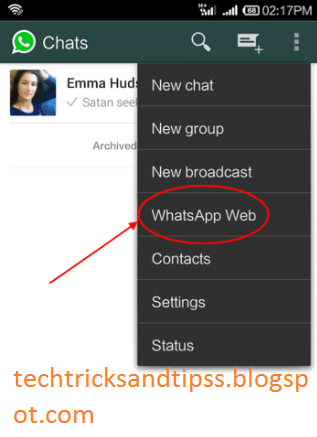 |
| Add caption |
Step : 4
Now,scan the ''QR Code'' with your personal device as shown in the figure below.
Step : 5
Now,your are almost done to use Whats App on pc/laptop.After ''QR Code'' completed scanning you can automically redirected to your Whats App Account on your pc/laptop as shown in the image below.
Note for your ''Whats App Account Security''
After the usage of Whats App you must ''Logout''.Because when some else of you neighbours can access your account on your pc/laptop unless you 'Logout'
''Logout'' your Whats App Account by clicking on the ''Logout'' option.
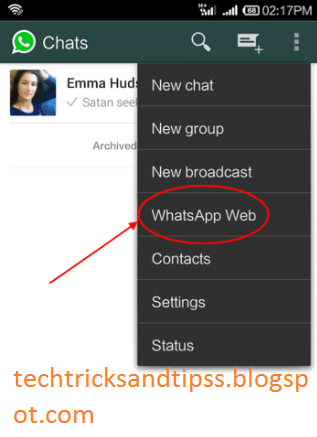
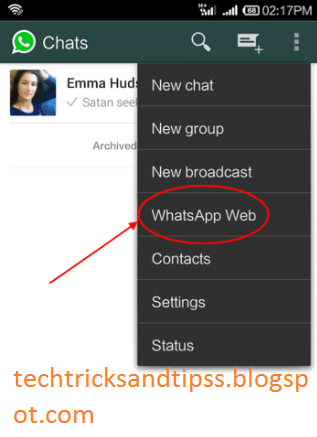

0 comments:
Post a Comment