Saturday, 4 June 2016
How To Recover Deleted Images,Videos,Songs,Files Using A Software For Free
Posted by Unknown in: Tricks
Many people are struggled when their Images,Videos,Songs,Files are Deleted.When some files are deleted we feel so,Angry and became week.If someone Important files are deleted they lost their life.So,Here is a blog that reviews you how to Recover Deleted Images,Videos,Songs,Files Using A Software For Free And using a Free Simple Trick.So,Let's Start Recovering Deleted Images,Videos,Songs,Files Using A Software For Free.
Open your favourite browser like ''Google Chrome,Mozilla Firefox'',Etc..Etc....And ''Download'' the latest version of Recuva 1.52.1086 from Internet
Open the software and install in your pc/laptop to recover deleted images,songs,files,videos etc..etc...
After installing the software in your pc/laptop.Just Open the software that you had already created the Shortcut on your Desktop.
And after that choose your deleted files like Images,Videos,Songs,Files option as shown in the above image and then click ''Next Button''.And again choose your deleted files location and hit ''Next Button''.
Then,Click on Enable Deep Scan option to Recover Deleted Images,Videos,Songs,Files.So,enable deep scan for better results.
Now,The software does it duty to Recover Deleted Images,Videos,Songs,Files etc...etc..Automically.Now,wait a few minutes to recover files.After Recovering the files just click on the all mark option and recover option to recover all deleted files to your pc/laptop.Then,select the location in your pc/laptop you need to recover files to you pc/laptop.
After marking all files just click on the Recover option and select the location you want to recover all Deleted Images,Videos,Songs,Files on your personal pc/laptop.
Now,save your Deleted Images,Videos,Songs,Files in a targeted location on your pc/laptop for free.
Remember do not recover a same disk/memory cards/pendrives so long.Because it may causes some problem like disk/memory cards/pendrives dead.So,better recover 3 to 5 times only....!!!!
About Admin of the Blog:

Imran Uddin is the founder of AllTechBuzz .He is a Tech Geek, SEO Expert, Web Designer and a Pro Blogger. Contact Him Here




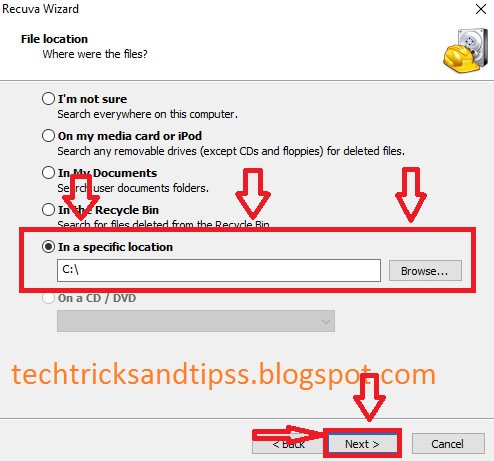
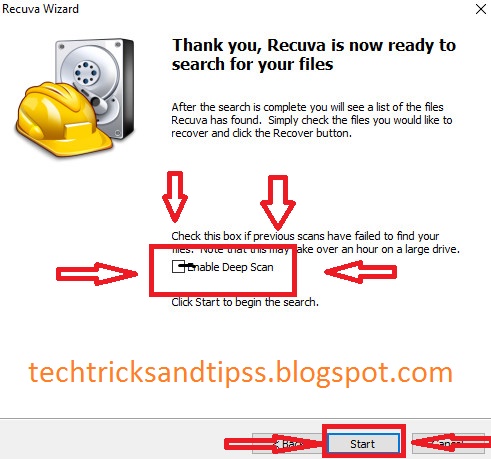


0 comments:
Post a Comment