Monday 27 June 2016
Root Your Android Mobile To Access More Features [ Root Android ]
Posted by Unknown in: Tricks
'Android Mobile' is the one of the best ''Operating System''.It access features more faster and exactly.But,there is a problem regarding the ''Root Android''.Root Android is one of the major mistake done by 'Android Developers' was to access more and much more features on Android Device you need to 'Root Android Device'.So,'Root Your Android Device To Access More And More Features.So,Let's start to root android device now.
Step 1 :
Step 2 :
Now,'Download' the latest version of ''KingRoot'' app on your Android Device From 'Internet' which is not greater than 12.50 Mega Bytes.
Step 3 :
After download the latest version of King Root.Just Install on your android device for free.
Step 4 :
Before you are opening the ''King Root'' to root android device you need to 'Enable Usb Debugging Option' on your Android Device.
Step 5 :
Now,Open the ''King Root App'' on your Android Smart Device which is already installed.Just,Open the App.And scroll up and tap on the ''Try It'' option by accepting the ''King Root License agreement''.
Now,your android smart mobile is starting the process to ''Root Android Device''.
So,this is the way to ''Root Android Device'' for free and best way with any usage of computer.
REMEMBRANCE :
Make sure your ''Android Device'' which you want to ''Root Android'' must and should be connected with either Wi-Fi nor to the Mobile Data.
Also Read :
About Admin of the Blog:

Imran Uddin is the founder of AllTechBuzz .He is a Tech Geek, SEO Expert, Web Designer and a Pro Blogger. Contact Him Here




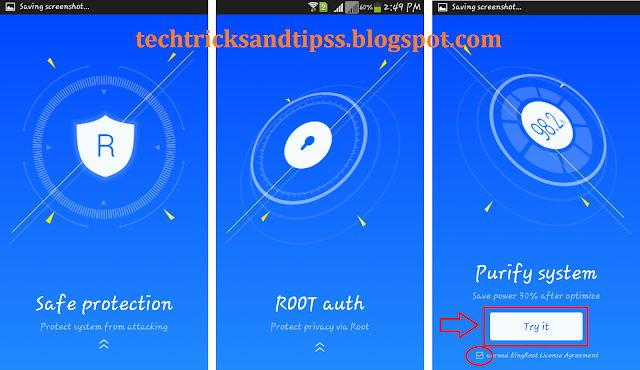

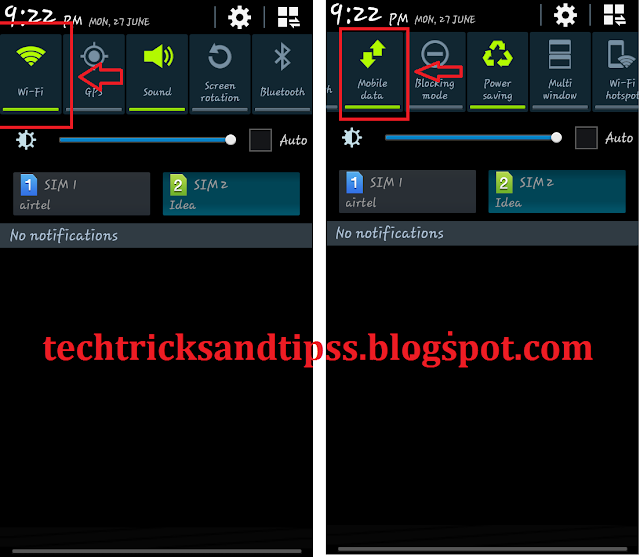
0 comments:
Post a Comment